God’s blessing
Looking back on previous decades, it was hard to make updates to webpages, as it required a lot of give and take between programmers, content makers, and webmasters as well. It usually takes several weeks to add a few updates to your site.
Now, it is no longer necessary to have a programming knowledge to be able to create a responsive and effective website, as website creation programs such as Elementor can help you to build any WordPress site you wish to create.
Elementor is a popular website builder and is compatible with most WordPress themes. This website builder allows you to control all elements of your site’s GUI, and has dozens of widgets that you can install using a smooth and efficient drag and drop interface.
It is an effective tool for designing any page on your site from landing pages to product offering pages and communication fields. But you should remember that Elementor is not a WordPress theme, but rather an add-on that can modify the themes that you use for your site. Throughout this guide we will explain how to install the Elementor plugin on your site and how to use it.
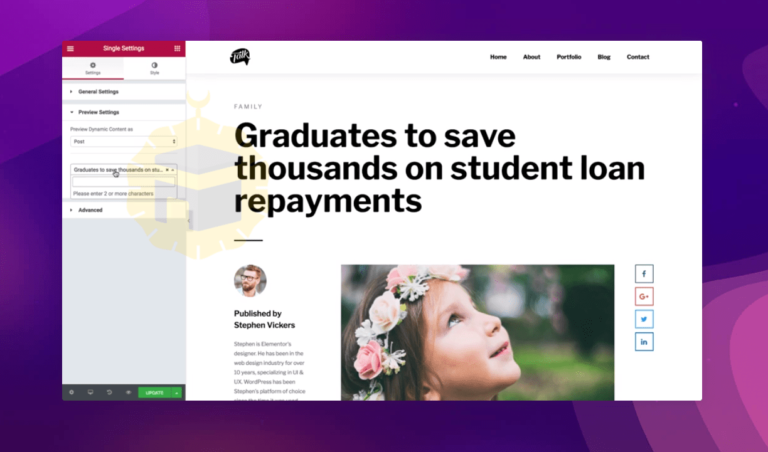
Table of Contents
What is the difference between the free and paid version of Elementor
There are some basic differences between these two versions. The premium version of Elementor Pro offers more features and customization capabilities compared to the free version. Such as :
Personalize every part of your site’s design personally: By using the features of the paid version of Elementor you will no longer be limited by the limited themes capabilities. You can design both top-of-page margins, bottom margins, archive pages, and publication pages in addition to designing various other parts of your site in person without the need for programming skills. Compared to this, it is difficult to find a theme or add-on for WordPress that provides these capabilities and makes the entire site design process a visual task without programming code, which speeds up the completion of those tasks faster than before.
Designing the input fields and integrating them into the page smoothly: The input fields are an essential part of the internet websites, as they represent the best ways to communicate with the site management. So Elementor Pro offers a sophisticated set of ready-made input fields and can be added to your site via visual interfaces, then you can link them to any marketing platform or customer management systems (CRM) by clicking a few buttons.
Professional ready-made templates and designs: The Elementor Pro add-on provides you with more ready-to-use templates and easy-to-edit widgets to help you design your own website. All those ready-made templates and designs are compatible with the paid version widgets. So you can create premium pages that include photo gallery, animated titles, specialized input fields and more professional designs.
Professional basic features and interface elements: Elementor Pro offers some basic features and elements that are critical for any professional designer. Such as animated titles and mini-facades of posts as well as mini-commercial interfaces, changing photo galleries, backgrounds and custom typeface.
The price of the paid version is Elementor Pro
If you wish to choose one of the paid copies of this add-on, you should know that the company offers three options, all of which offer the same features, but differ in the number of licenses that you can use.
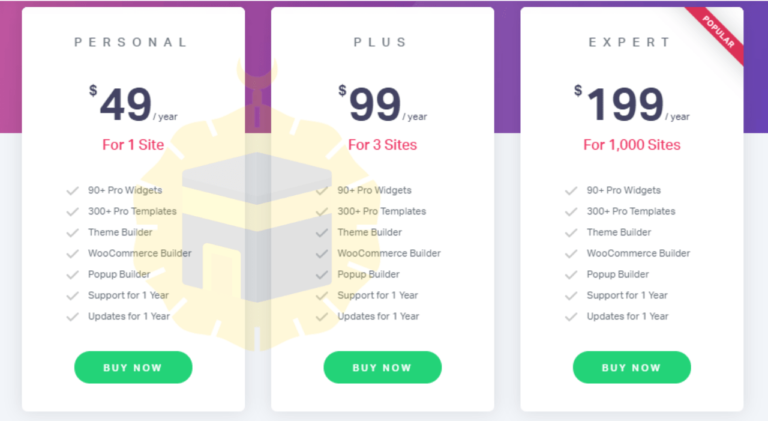
There are several tools and important Plugins (additions) to your site on WordPress that help your site to appear in search engines, especially in bringing traffic from the Internet. For more information, read the following article:
Best Must Have WordPress Plugins & Tools for Business Websites
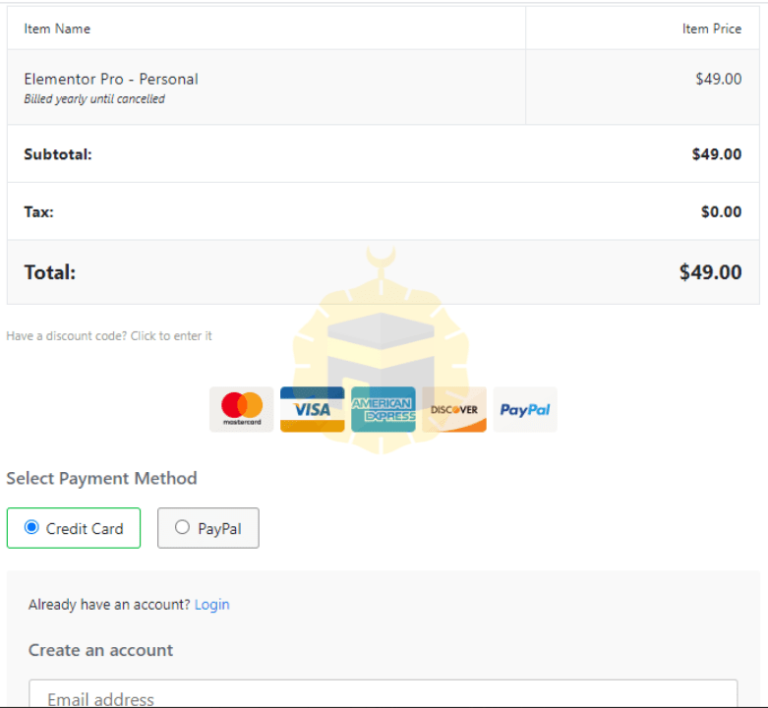
Personal Edition allows you to enjoy all the benefits paid for $ 49 annually and you will get one license that allows you to use that version on one website.
The Plus version allows you to take advantage of these paid features on three websites for $ 99 per year.
Expert Edition allows you to obtain licenses to run on 1,000 websites for $ 199 annually.
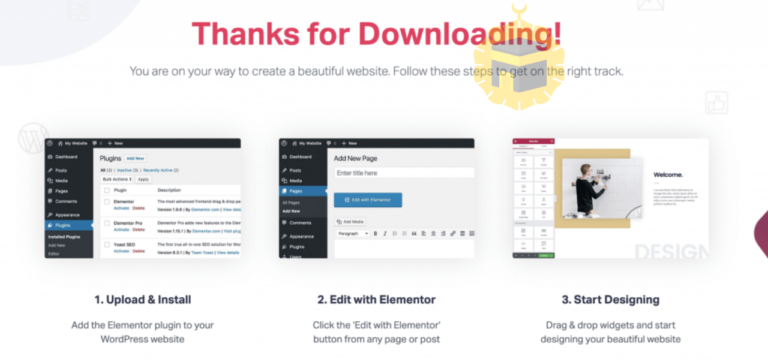
Six specific Elementor features that help make it great
1. The Elementor template library
While Elementor does give you the power to create complete designs from scratch…you don’t always need to do everything yourself thanks to the Elementor template library.
2. Mobile previews and responsive design controls
With a massive portion of the web’s traffic happening on mobile devices nowadays, you need the mobile version of your site to look great.
3. Detailed layout controls
Because page builders eliminate the need for custom code, sometimes you have to sacrifice a little flexibility over where you position elements in order to achieve that simplicity.
4. Inline text editing
Inline text editing is a convenient method for editing text on your page.
5. Easy undo/redo and full revision history
“Anyone who has never made a mistake has never tried anything new”
-Albert Einstein
As Albert so kindly tells us, you’re probably going to make a mistake (ok, mistakes) when you try out new design approaches.
If you do mess something up, Elementor makes it easy to undo your mistakes in two different ways.
6. Clean code if you ever deactivate Elementor
If you ever need to deactivate Elementor at some point in the future, you can rest easy knowing that it’s not going to leave behind a mess of shortcodes like WPBakery Page Builder or the Divi Builder.
Elementor Pros
- Live Front End Page Editor
- Website Personalication Features
- Template & Block Library
- Extensive Mobile Responsive Options
- Most Powerful Popup Builder
- PRO Create Custom Headers / Footers
- PRO Create Post Type Layouts
Elementor Cons
- Features Lack Useful Options
- Template & Block Library Are WEAK
- Support Unwiling To Provide Custom Solutions
- 3rd Party Addons Commonly Cause Issues
- No Whitelable Version
- Header Builder Lacks Schema
Download and install the free Elementor extension
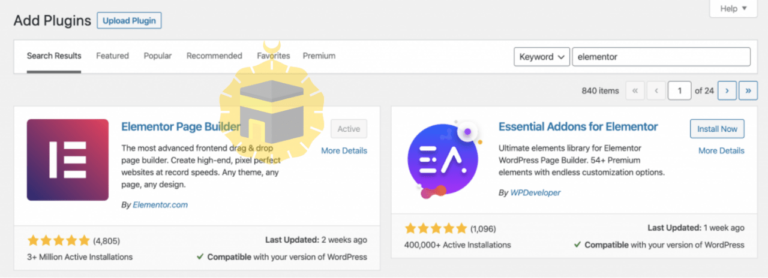
How to use Elementor to design website pages
In general the capabilities of the free version of the Elementor extension are limited to modifying the design or design of the website pages from scratch. To accomplish this task you can follow the next steps or see the following video:
The interface elements are the simplest type of content that you can use to customize your site’s pages. However, you can only access basic components when you use the free version of Elementor. These basic elements include:
- Titles
- Pictures
- Text editor
- video clips
- PBX
- Icons
- Buttons
- Empty spaces
- Dormitories
The free version gives you access to 30 main widgets. In most cases, it fulfills the purpose, and using it only requires dragging and dropping it to the appropriate place on the page.
But if you want more widgets, you can purchase the paid version of the Elementor extension, which allows you to use twice the number of widgets mentioned above. But we’ll be reminded that the free version contains everything you need to accomplish what the paid version does, but it may just take longer.
Using ready-made templates - Elementor Templates
You can modify the intended section by clicking the right mouse button on that blue area. You can also rely on Templates as parts of the page and modify them to suit your site design.
Elementor also allows you to use the search bar to find specific templates by specifying the page type, template name or classification. All of these templates are responsive to the size of the display and the type of devices used to visit your site, and using it on any page requires only a button press. To browse these options, follow these steps:
- On the main editing screen, click on the folder icon
- To check a specific template, click the magnifying glass icon
- When you find the template that is right for you, press the Insert button in the top right of the design intended to apply it directly to your new page.
After that, you can amend the content by using the aforementioned interface elements. To review these modifications, click on the eye icon to see what the modified version of your page looks directly while you work on it. After you are satisfied with the current page appearance, you can press the publish button to apply these changes and add that page to your site.
WordPress website design from scratch
If you don’t want to rely on ready-made designs or none of them please you, you still have the option to design the entire page yourself. You can use the Elementor plugin to build your site’s pages from scratch, depending on its visual interface, the set of tools, and the interface elements it provides. The following video will allow you to see a live example of how to create a landing page from scratch:
Paid features in Elementor Pro
The paid version of Elementor offers more additional features like theme builder, additional widgets, popup builder and input field customization capabilities.
Create Popups
- On the WordPress control panel, go to Templates, then choose Popups, and finally click the “Add New” button.
- Choose a new template name and click the Create Template button.
- With the Design Library, you can choose a template ready for input fields, or you can design one yourself.
- Choose the design and start changing it yourself.
Customize commercial sites with Elementor Pro and WooCommerce
There are a lot of platforms that help you create an online store like WooCommerce to serve your project online. With the help of this add-on you can optimize your website pages to best serve your store.
To apply this example you have to install and activate WooCommerce on your WordPress site, you also need to add some products to try out what your output edits will look like.
Modeling from Elementor Business Site Template Library.
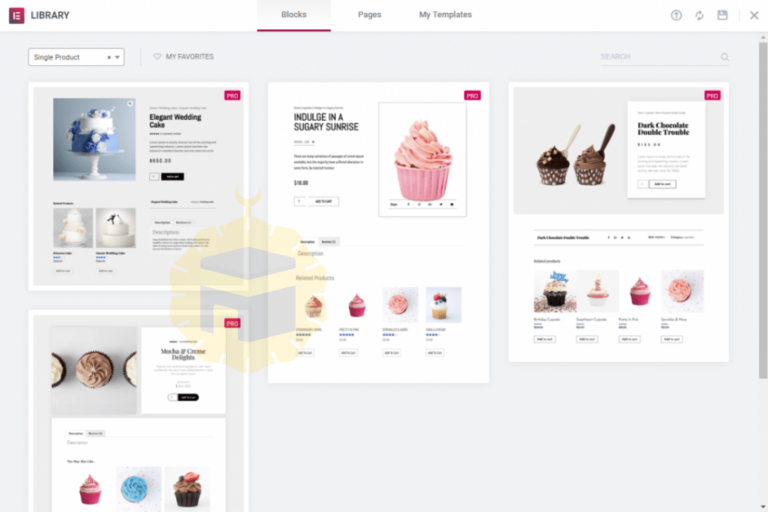
- Add the appropriate widgets to your products on that template to customize that page. You can also use Elementor’s detailed instructions at this point.
There are many sites and ways to work and bring traffic from the Internet. For more information, read the following article:
Conclusion
Elementor provides a lot of tools to customize the pages of your WordPress site, but it takes some time and practice to master it. Also, you should not lose sight of keeping pace with developments in this field, as there are many site building additions that have emerged strongly on the scene and offer a different set of competitive features to add Elementor like Astra and others. Our previous articles can also help you set up your own WordPress site easily if you haven’t already created it.



