Praise be to Allah.
– If you are an ordinary person or someone representing a company, you want to promote your sales in a way that is generally appropriate for e-business. In the article below, you can check and gain experience to see how you can gain new loyal customers.
Table of Contents
What is GETRESPONS
– is an email marketing application lets you.
– Import and host a mailing list and capture data from them.
– Create messages that can be sent to subscribers to the mailing list and promote your offers.
– Quick communication with subscribers through the use of ‘autoresponder’.
– The company offers you a free 30-day trial that works with full features (up to 1000 subscribers).
– View and analyze statistics related to email marketing campaigns.
– Customer relationship management.
– Support 7/24.
Let’s start with a basic overview of the product
Some of the main and powerful features of GetRespons:
Autoresponders:
-They are email newsletters sent to subscribers at intervals you specify – you can set them up to receive a welcome message about your business as soon as someone signs up for your subscription list; after a week they can get a discount offer for some of your products or services; Get encouraged to follow you on social media …
Analytics :
– Offers a good set of analytics and reporting options, you get all the basics of the course: rate, clickthrough rates, unsubscribe etc. – but in addition, there are some elegant reporting features.
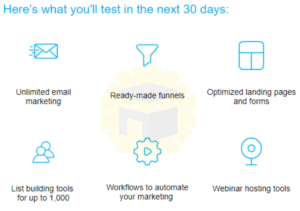
GetResponse All-in-one Online Marketing ⚡ Marketing Automation, Landing Pages, Email Marketing
GetResponse Review : Key Features
– Contact Manager : one of the building blocks of an email marketing application that is available with GetResponse.
– Split menu : a fairly useful feature offered by the app.
– Template selection : With a ready-made display of 500 templates, GetResponse stands at the top of the competitors crowd here.
– Template Editor : A feature-rich template editor that lets you easily edit and customize message templates is provided. HTML editing is also possible if necessary.
– Image Hosting : GetResponse allows you to host images and other files on their server.
– Social Media Marketing : The most useful marketing method today you can integrate with your email campaigns via GetResponse.
– A / B Split Test : The marketing method offered by the app and loved by most advanced marketers.
PRICES IN GETRESPONSE
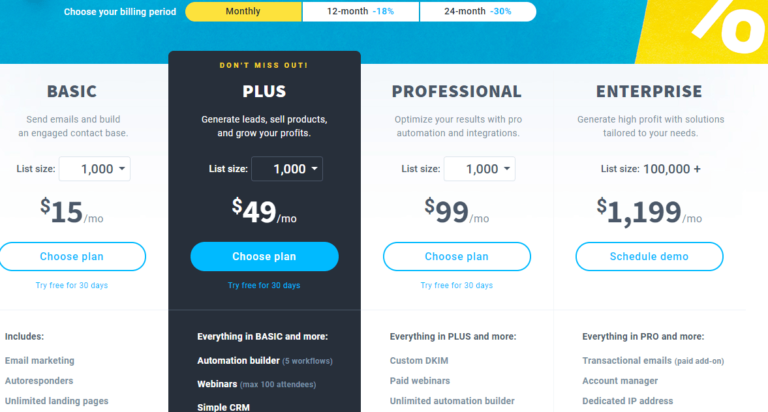
Before you start, we recommend that you register via the link above to take advantage of the “free month + 1000 subscribers” and then follow the detailed explanation of how to promote your product or your offer.
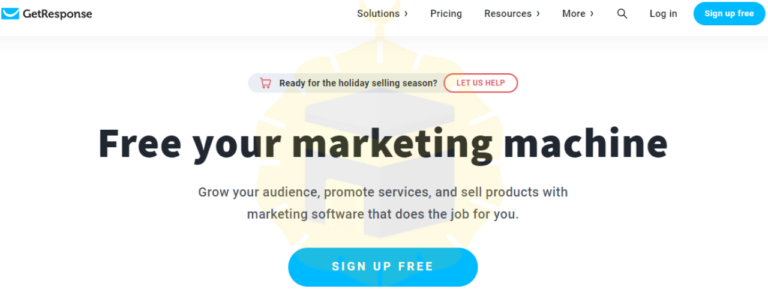
First: Click on the Register button and then fill in your details
Your name, email and Password
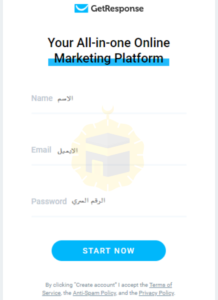
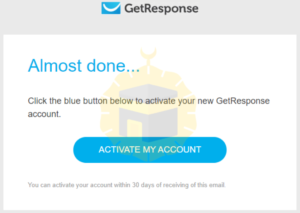
Activate your account
Now fill in all your details including your phone number to receive the confirmation number.


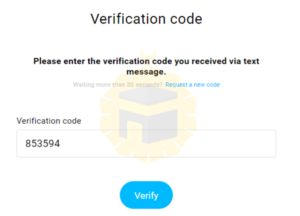
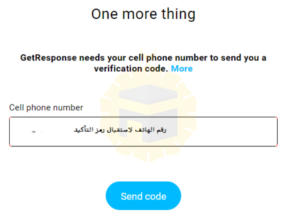
We recommend you take a simplified tour on the website to make the explanation easier.
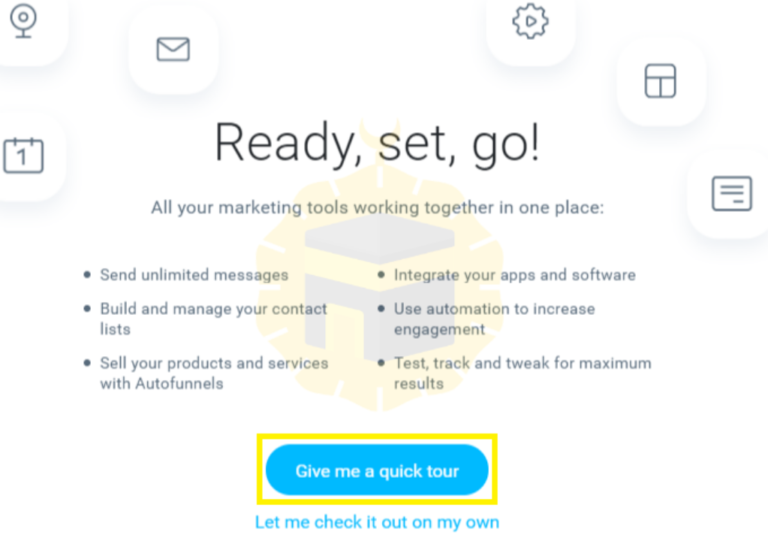
Now you have an active account for 30 days.
Getrespose gives you all the tools in the front end and very simple
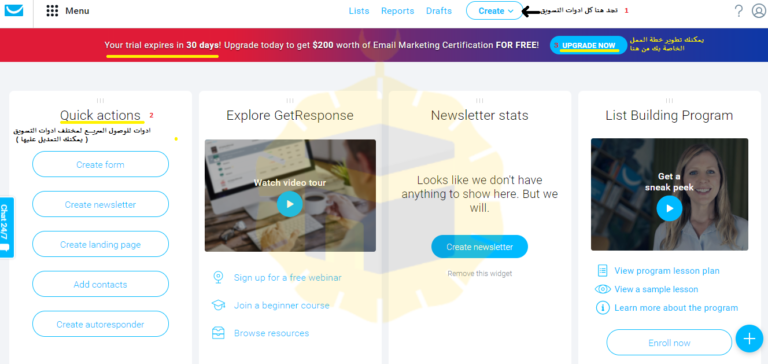
Edit all your information and fill in the empty fields.
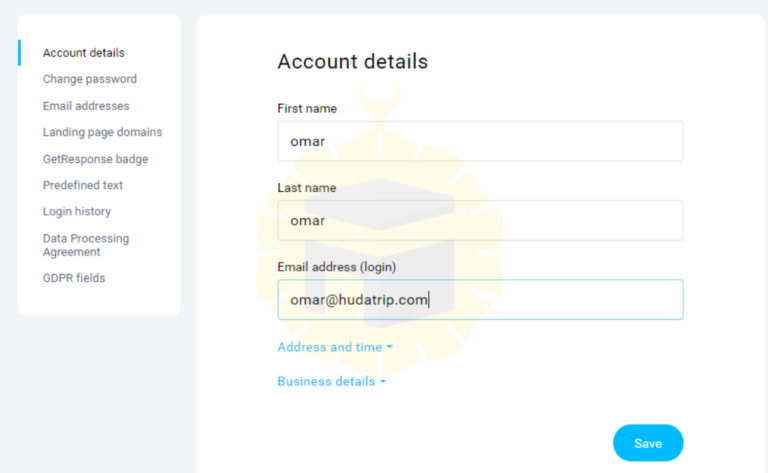
collect E-mails
– You can create a email list and a page to collect E-mails in a simple and no more than 10 minutes.
There is a preliminary list created automatically when you open an account, Now the ball is in your court: either create a new list or use the prepared lsit !
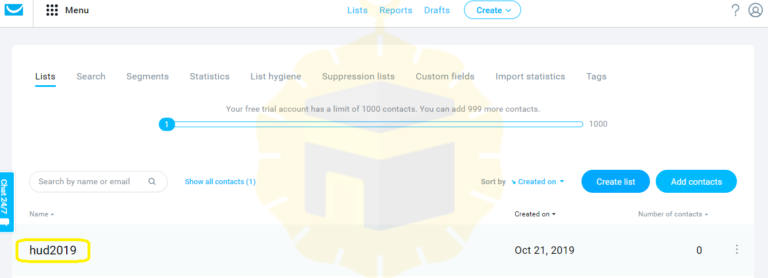
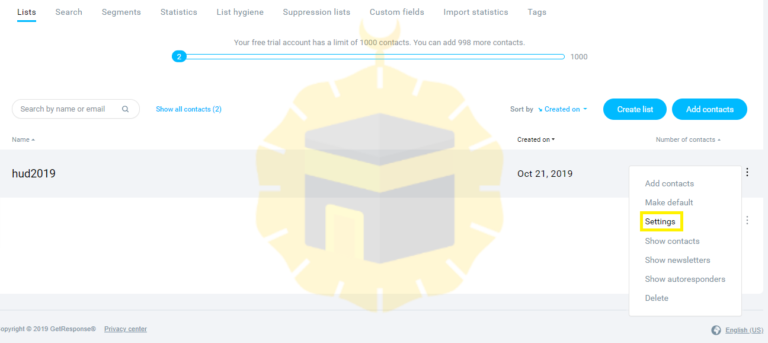
In our case we will edit on our list (backup page)
Follow the next step:
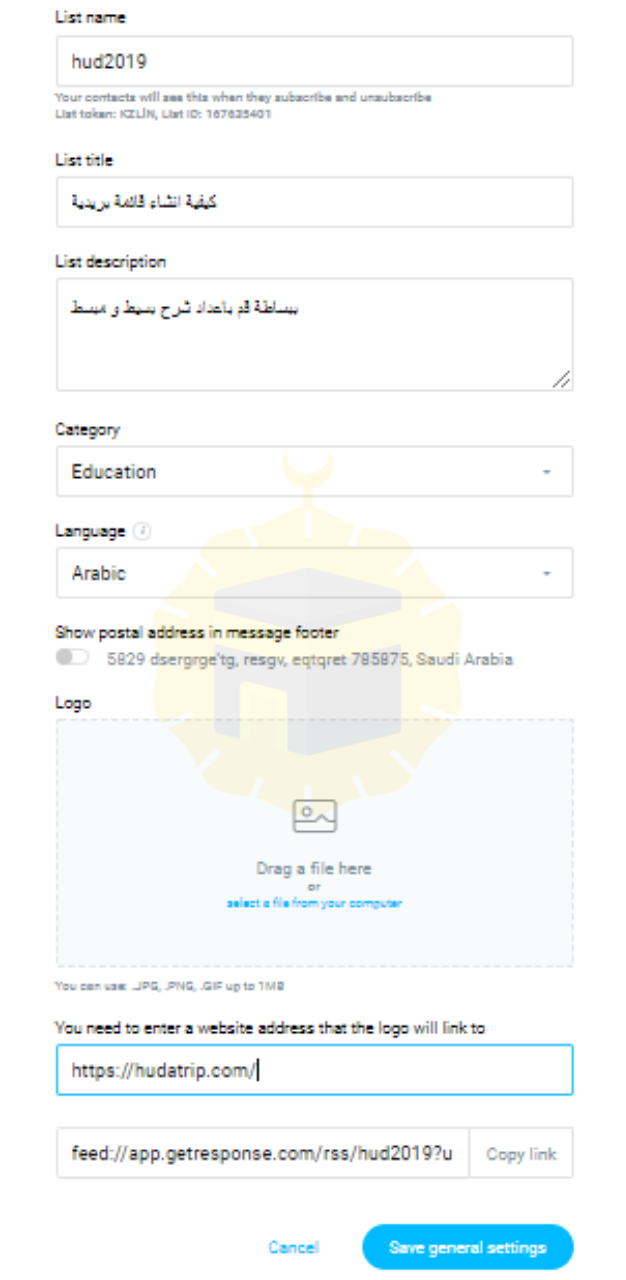
– Fill in all necessary information.
– In this case you will modify the main settings.
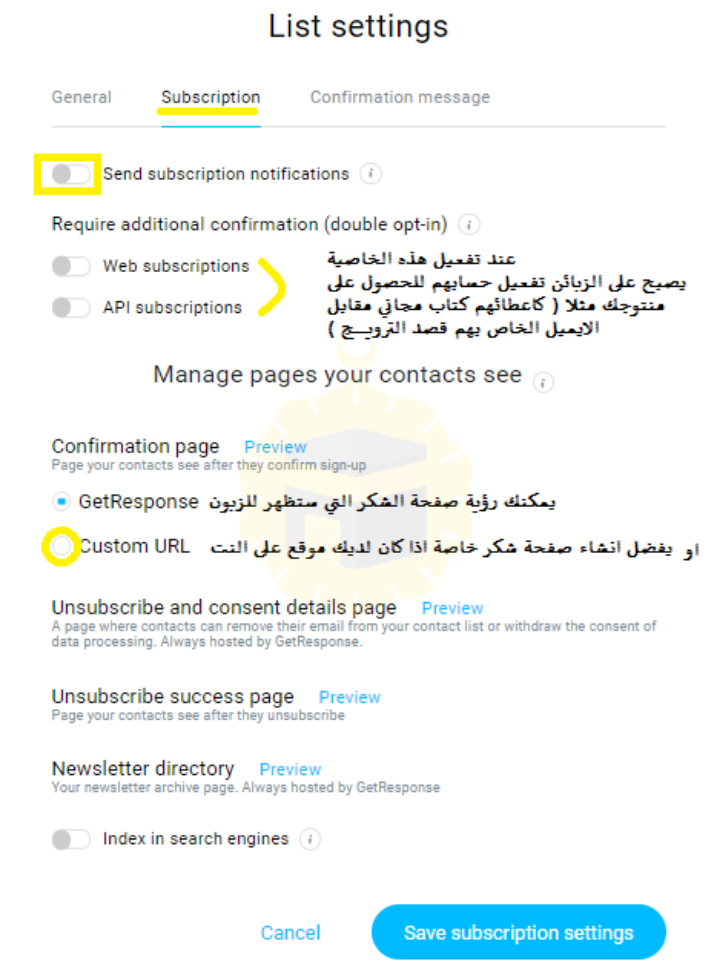
Now switch to other settings and choose what suits you best for example:
– You can choose to activate the feature becomes the subscribers (customers) activate their account to get your product, for example, and this to exclude suspicious emails.
-You can also choose your own thank you page or use the page provided by the getresponse.

Before going to design the page, edit on this page as well.
Now create your own “e-mailing list” and modify it according to your wishes.
Next step: Create a professional landing page to send potential customers.
Click “Create Landing Page” :
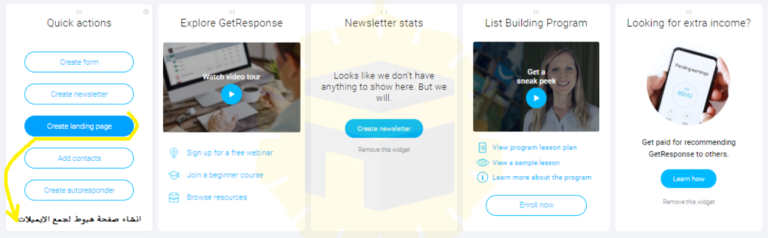
You can choose professional pages provided by the site OR create your own landing page from scratch.
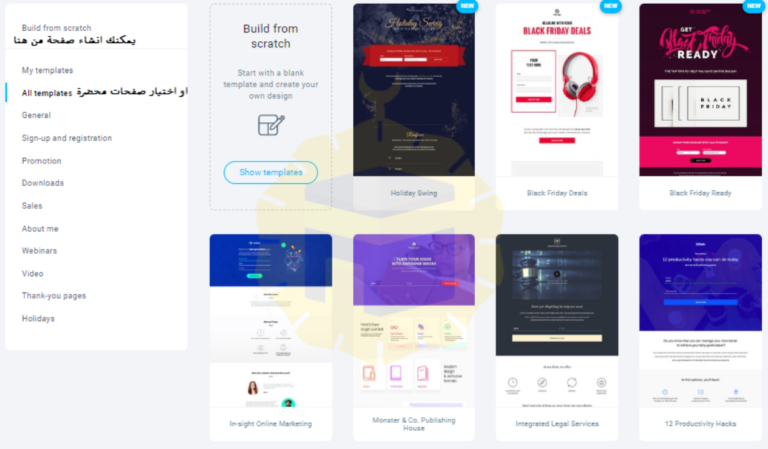
In our current explanation we will show you how to make a landing page from scratch and in just 3 steps:
First, choose the name of the page:
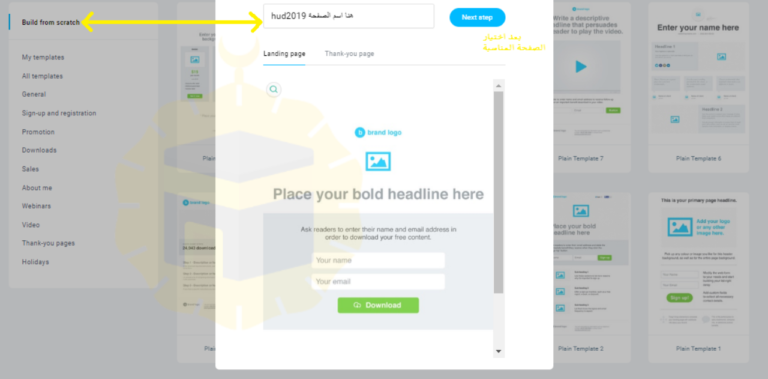
– Customize the title and texts to suit your presentation.
– Edit your images and logo.
– Then review the offer on the PC and on the phone.

Responsive email designs
– The site offers responsive email forms, you can simply click “Mobile preview” “to get a quick snapshot of what your email looks like on your smartphone.
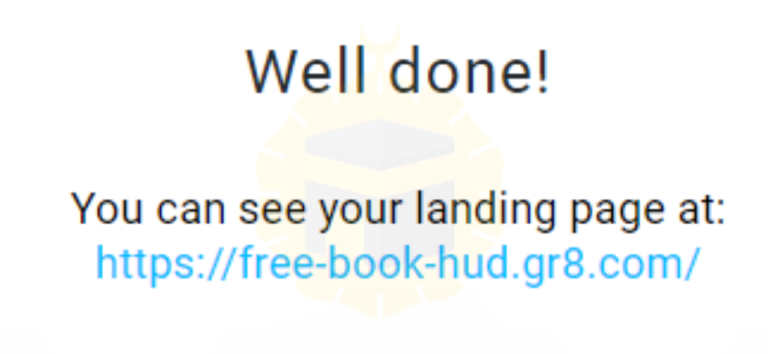
Congratulations your page has been created !!
You can now test it by registering through your page with one of your backup emails.
In the end we hope that this simple explanation provided everything necessary and that getreponse like u.
If you want to attract traffic to your page, we recommend reading the following article: How to drive and increase free and low traffic.



