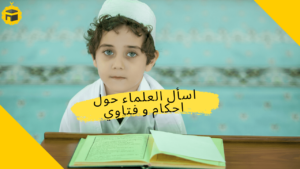The process of creating an online store, or something else (website), is not as difficult as many people think, and it does not require you to know the design, programming and codes. But you need to choose one of the very popular “Shopify” templates.
God’s blessing
All you have to do is use the Shopify platform to manage the content and purchase a ready made theme, that is, pre-designed. And install it and adjust its settings as you want and you have a ready site.
But the question now is, what are the best Shopify templates that can be used? Which is good and meets all the needs of the simple person without being difficult to use?
In this article you will find a carefully selected list of the most common and used Shopify templates. And you can choose the best template that supports the Arabic or English language according to your site’s specialization (general website template, company or institution template, online store template.).
Table of Contents
ella

ELLA is an All-in-one Shopify Template with multiple layouts and styles allows you to create different structures and satisfies any specific requirements as well as provide you numerous Child Themes for different kind of business.
First of all, Ella is A well-designed, responsive, and eye-catching template. It puts your products in the spotlight and help skyrocket your sales thanks to the gorgeous banner & product blocks on 15+ Homepage layouts, 07+ stunning Shopping pages and 09+ Product pages.
Also, with incredible UI/UX and Mobile Optimized layout, visitors on mobile devices can enjoy a smooth shopping experience with Ella. Let’s discover tons of professional and creative design options as well as Advanced features in our theme spotlight + full theme features below.
14.9K sold
FASTOR

Source # 2 for e-commerce shopping topics. Choose for you and start selling today!
Key Features
GENERAL
- Shopify Compability – this theme is compatible with Shopify only
- LTR & RTL Languages – you can use any language you want. It doesn’t matter if it’s LTR or RTL direction. Our theme support all languages.
- Bootstrap – theme was built based on Bootstrap 3
- Compressor Code – the content of css and js files are placed in a single file, delete spaces, which allows for faster page loading
- Additional skins included – if you want to make your shop look like one of our demos, just install additional skin
- Video Tutorial – for this theme we provide video tutorials with instruction how to install and configure some features
- SEO Optimized – the structure of the theme are in SEO standards
ADVANCED SETTINGS
- In Advanced Settings you can change type of each module you have set in your store. These settings don’t provide big changes but only some small css changes in spaces or borders for example. Because we have many types of elements we created Live Editor for you so you can see live changes.
DESIGN
- Unlimited colors – change color of each element in store, set your own image as background
- 600+ Google Fonts – select any font you like from Google Webfonts gallery
- 57+ Pre-made skins – all skins are included in theme and you can use anyone you want
- 100+ Colors – change colors of each element in your store
- Hover effect – 10 custom hover effect for banners to choose with live preview in admin panel
- Cart icon – upload your own cart icon and hover icon
…….. & more !!!!!!
You may be interested
Ways to profit from the Internet are many and different, but we will try to provide you with the best tools and sites that help you to collect money, God willing, we have explained many ways and in detail so please see the articles and follow us on social media to receive all new.
We recommend that you read the following article: The most powerful ways to earn money
10.3K sold
Workiee

WOKIEE Shopify Theme is more than usual theme. It is a powerful design tool. WOKIEE is outstanding Premium Shopify theme. It will be perfect solution for your current or future webshop. It has all required tools and modules to create super fast responsive website with amazing UX. Great variety of numerous layouts and styles allows to create different structures and satisfies any specific requirements. Everything you need is in Shopify CMS. You can avoid expensive web development and minimize your design costs using Premium Shopify theme WOKIEE. Gain full control over your entire website through your own Content Management System that lets you change the navigation, site content, images, products, collections and so much more. Premium Shopify Theme Wokiee is the best choice for your store!
8.5K sold
(You might be interested) How to set up a Shopify store
With simple steps you can create a strong and professional store. For more explanation, visit the following article:
How to install and install the Template on Shopify
Shopify template store You can choose a template for your store through, all these designs and molds guaranteed available with full technical support from the designers so you know that your store is in safe hands.
All designs and templates come with a comprehensive list of modifications that you can make without having to touch a line of code. Shopify’s premium designs and templates come with more extras and features, but that doesn’t mean you can’t create a cool store with a free design.
Well, go ahead with me
If you want to make drastic changes to the template or design, there are very few restrictions on what can be achieved through access to HTML and CSS. But do not worry if you do not have any experience with software modifications. Shopify has a platform containing an international team of designers and developers to serve you in “Shopify Experts” which you can use to customize your entire website but of course for a fee.
To find a template or design that suits your needs, we recommend the following:
1. Browse the Shopify template store
2. Check the reviews and template features
3. Preview the template on the ground
4. Get the template
Once you’ve found a template you like, click the green button.
Shopify will ask you to confirm that you want to install this template.
Click “Publish as My Shop’s Theme.”
Don’t worry if you are not 100% sure it is the right design for you. You can always change your mind later.
After installing the theme, ShowBay will notify you about it, and give you the option to move to Theme Manager Template Manager.
In the template manager you will find all the installed templates, whether the active template or any other templates you have added at any time.
Minimal template
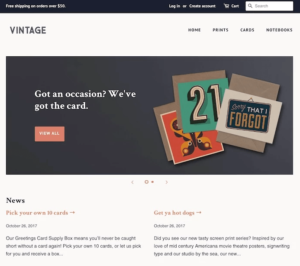
Enlarge the product image
Give customers a closer look and additional product details when hovering over an image.
Filter the product
Allow customers to filter products by type and sort by best sellers and price on the group page.
- Customizable homepage content sections
- Homepage slider
- Product filtering
- Product image zoom
- Search engine optimization
- Drop-down navigation support
- Product recommendations
- Free stock photos by Burst
Slide show
Display multiple images of the product or brand on your home page.
Home Video
Tell your story by viewing a video on YouTube or Vimeo.
Product recommendations
Show recommended products on product pages to increase discoverability.
Conclusion
After entering the official repository of shopify templates and I saw you with the huge amount of free templates available, it is natural to be confused about the choice, but my advice to you is not to focus on colors and icons but focus more on the layout and what it provides such as menus, widgets , Header … etc because the colors can be easily changed via the template control panel or via css if your knowledge allows it. And the most important thing is to choose a shopify template that meets your needs, nothing less.